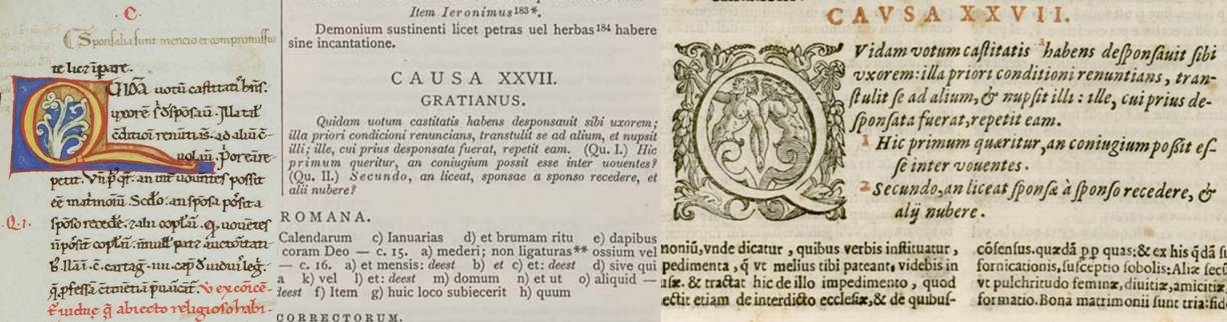| Bio-Bibliographical Guide to Medieval and Early Modern Jurists |
Click on image for more information |
| Searching the Database |
To use a particular search engine, click on its name. For an explantion of how it works, click on ‘explanation’. The explanations are preceded by a paragraph that applies to all alphabetical searches. If in doubt, use General Search. |
Alphabetical Searches in General. Most of the accented characters have been ‘normalized’ for purposes of searching. That means that you are better off entering ‘e’ rather than ‘é’; for ß use ‘ss’. It also means that you cannot search for an accented character as opposed to its unaccented version. Place-names are entered using the modern official spelling of the place (‘normalized’ when it has an accent). Hence, if you are looking for ‘Venice’ enter ‘Venezia’, for ‘Munich’ enter ‘Munchen’. (We are working on incorporating alternative spellings of place-names in different languages, but we have not gotten there yet.) For medieval and early modern jurists we use the Latin form of the name, and all titles of works are in Latin. In the case of jurists’ names, we do have a field for alternate names that will be searched automatically if a jurist’s name is entered. We have tried, for example, to include in that field the vernacular names that are frequently found in library catalogues. The database can accessed through a number of different search engines, each of which does something different. To reach the search engine click on the link that begins the description of the engine. General Search. There are two general search engines, General Search, and one that we have called ‘Tight General Search’. Both of them search the text fields in all of the tables and return a result by table name whether or not there any hits in the table. For single word entries they work the same; the difference comes when more than one word separated by a space is entered. The general search engine searches for each word separately and returns a result if both words appear in a table, without regard to the order in which they appear and without regard to whether they appear together. It is thus approximately equivalent to a search using Boolean AND, the use of which is not necessary. It will accommodate wild cards, a ‘*’ in the middle or at the end of the word. For Boolean OR, run two searches. We did not build in Boolean NOT, but could if there were a demand for it. To approximate a string search, use the ‘tight’ engine. Tight General Search. This search engine is similar to General Search. They are the same if only one word is entered, but if more than one word is entered, it returns a result only if the words appear together and in the order in which you entered them. It is thus approximately equivalent to a string search. It can be made a little looser by using wild cards, a ‘*’ in the middle or at the end of the word. A general search for the name of a modern author or of a manuscript library will not return all the instances in which that author or library appears. It will, however, return the listing of that author or library in the Index of Modern Authors, and the Index of Manuscript Libraries. A further click on ‘Main Entry’ to the right of the listing will return links to all the reports in which that author or library appears that are not found by the first search. Date Search. This search engine allows one to search for dated items by a precise year or by ranges of decades from 1140 to 2050. (We plan to be in business for a while.) The ranges are obtained by manipulating the slide in the engine. The returns are similar to those for the general searches, except that manuscripts, the modern author list, and the library list, which, by and large, we have not dated, are not included. The engine draws its dates from a field that is not displayed. That field gives precision to what is in the date field, leaving out, for example circa or taking the last of a range of dates. The non-displaying fields also contain some dates that we did not include in the displaying field. Hence, early modern editions that are sine anno are given an approximate date in the non-displaying field, when the date is sufficiently likely to warrant its inclusion. We have not yet combined this search engine with the general search engines, so that word searches in those engines can be limited by date. We may do so in the future. Main Entry Search.This search engine returns whatever is entered if, and only if, it is found in the text fields of the main entry table. Hence, unlike the general searches and the date search, it does not return or list the text, manuscript, early edition, modern edition, literature, author list, or library list tables. The general searches, the date search, and the main entry search return what is in the tables that they search. In the case of the manuscript, modern editions, and literature tables, the names of the editors, authors, and libraries are retrieved to the reports by calls in those tables to the Index of Modern Authors and the Index of Manuscript Libraries. This is done by ID number, which is what appears in the return to a search. The numbers are, however, hyperlinked to the modern author list or the library list, so that one can see with a click who that person or what that library is. (In the case of multiple authors or editors, the hyperlink returns only the first named. The ID numbers of the other(s) can, however, be entered by hand once the list entry is returned.) The hyperlink reaches the lists by way of two search engines, which can also be used separately: Modern Author Name Search. This search engine returns the full name and abbreviation of any modern author any of whose name elements are entered. (In the case of duplication of the element, all the matches are returned.) Clicking on ‘Main Entry’ in the return returns a list of all the reports in which that person appears as an author or editor or where he or she is mentioned in the Biography/Description. To find where he or she is mentioned elsewhere in a report (e.g., in the notes on texts) use the general search engine. Modern Author ID Search. This search engine returns the name of the modern author whose ID number is entered in the engine or whose ID number has been clicked in another list. Clicking on ‘Main Entry’ in the return returns a list of all the reports in which that person appears as an author or editor or where he or she is mentioned in the Biography/Description. To find where he or she is mentioned elsewhere in a report use the general search engine. To search for an author by any element of his or her name use Modern Author Name Search. Manuscript Library Name Search. This search engine returns the full name and abbreviation of any libary any of the name elements of which (country, city, name of library, library abbreviation) are entered. The city names are the official name in the country where the library is located. We have provided some alternatives. Clicking on ‘Main Entry’ in the return returns a list of all the reports in which that library’s holdings are listed or where it is mentioned in the Biography/Description. To find where it is mentioned elsewhere (e.g., in the notes on texts) in a report use the general search engine. Manuscript Library ID Search. This search engine returns the name of the library the ID number of which is entered or whose ID number has been clicked in another list. Clicking on ‘Main Entry’ in the return returns a list of all the reports in which that library’s holdings are listed or where it is mentioned in the Biography/Description. To find where it is mentioned elsewhere in a report use the general search engine. To search for library by any element of its name use Library Name Search. |