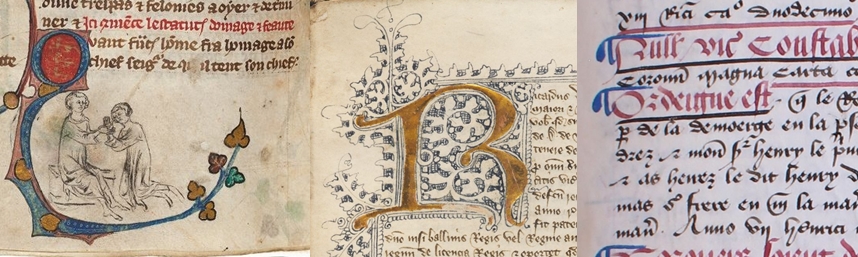| The Harvard Law School’s Collection of Medieval English Statute Books and Registers of Writs |
Click on image for more information |
Search Statutes and Registers of Writs
Which search engine you should use depends on what you are looking for. Most of the fields in the database are numbers that are quite meaningless without the context in which they appear. Many of the text fields are in Latin with quite irregular spelling; many are in French with even more irregular spelling. Hence, you may not find something that is, in fact, there, but spelled differently. At the other end of the spectrum, many common phrases, ‘Magna Carta’ is a good example, appear so often that a search for them is likely to produce an unamangeable number of ‘hits’. If you are looking for the description of a specific manuscript, you are probably better off using the Ames Contents page. For searches for cross-references to manuscripts use the basic search form. The Contents page is also the best place to look for dates of the manuscripts. The date fields are not included in the basic search. If you are looking for a type of item that is not a statute or a writ in a register, you are probably better off using the Summary table, where all the references are linked to manuscript descriptions. For statutes and writs, there are specific search engines below. That said, the basic search given immediately below searches all the text fields in the database. Basic search form. This search form searches most of the text fields in the database. Entering a single word operates as as might be expected. If more than one word is entered, do not use the Boolean AND, OR, or NOT. The results will approximate those of a string search (though quotation marks should not be used). You may, however use * to truncate any word in the search. The returns are given on this page and are organized by tables in the database in the order in which they appear in the descriptions. Within each table the returns are broken down by fields, the name of which is given in italics at the far left. Links are given to the manuscript description in which the item occurs or, in the case of the Summary Table, to the section of the table in which they occur. Very large fields, e.g., the introductions in the heading table, are truncated in the returns, so that the keyword appears the middle of a group of characters in boldface. Only the first instance of the keyword is returned. (Note: the way in which the program returns the context is case-sensitive and literal, although the search function is not. Hence, if you enter a keyword with the ‘wrong’ case or if you use a wild card, it will return the manuscript and the field where the item is found but it will not give you a context.) Below the basic search form there are specific search engines for statutes and writs. Contemplated, but further in the future, is a search engine that would allow you to retrieve manuscripts, statutes, and perhaps registers of writs by specific or bracketing dates. If you need to make such a search, send us an email. |
Statute search form. This search form searches the text fields in the Summary of Statutes. Iis the most effective way to find the text of any given statute in the collection. A basic search either by name or by regnal year (the form that we use has arabic numbers on both sides of the abbreviation of the king's name, e.g. 15 Edw. 3), tends to produce a large number of hits, but the ones that are unlikely to be useful, e.g., in the headers and headings display as such and can easily be excluded. There are quite a few references to the statutes of Edward I in the registers of writs, which can be found by searching the French or Latin form of the name of the statute, e.g., ‘Merl’, using the basic search. Hence, this search is specific to the Table of Statutes. As is the case with the basic search, if more than one word is entered, do not use the Boolean AND, OR, or NOT. The results will approximate those of a string search (though quotation marks should not be used). You may, however, use * to truncate any word in the search. Because these are string searches, a search by regnal year will produce more than you want if the number of the year is low. For example, a search for ‘1 Edw. 3’ will also return 11 and 31 Edw. 3. If you want all the statutes of a given king, use a radically abbreviated form of the name, e.g., ‘H3’, ‘E3’, which is stored in a field with each statute of a given king. The returns are given on this page and are organized by tables in the Summary of Statutes. Within each table, the returns are broken down by fields, the name of which is given in italics at the far left. Links are given to the Table by Regnal Years, even if it is found in the Table by Name, because the Table by Regnal Years normally gives all the information that is in the Table by Name and more. |
Writs search form. This search form searches only the manuscript fields in the Summary of Writs. Searching for specific writs in the reports is best done with the basic search form. It will return the names of writs that appear in the headers or in the marginalia of the registers. (The marginalia, have been transcribed directly from the Latin and have not been edited. They are frequently abbreviated, and the abbreviations have often not been extended. Thus, some experimentation in necessary to get all the ‘hits’, but it is the best way to give access to this large amount of data.) As a general matter searching for something in the Summary of Writs is best done simply by opening the page and using the search engine on your browser. The massive table at the end of that page is arranged by the sixteen categories into which we divided the writs. Those categories are explained at length in the Summary of Writs; here they are given only an abbreviation. What this search engine does is ‘reverse engineer’ that table. It will accept only the number of a manuscript, and it returns all instances of that manuscript in the table giving the number of the category in which it appears, the folio reference, the approximate number of writs, the rough proportion of the space taken up by those writs to the total number of folios in the manuscript, and any note that accompanies it. The number of the category is linked to the table. |